- Contents
SIP Soft Phone Help
Exiting
To exit the SIP Soft Phone, right click on the SIP Soft Phone icon in the notification area of the Windows taskbar, and then click Exit.
Note: If you exit SIP Soft Phone while it is being used by the CIC client, a warning appears.
Related Topics: