- Contents
SIP Soft Phone Help
Set the User Interface Language
If you have language packs installed, you can display the user interface in an alternate language.
To select the language for the user interface:
-
In the Options dialog box, click Language.
-
From the Language list, select the appropriate language for the user interface.
Note: Languages only appear in the list if you have language packs installed. If no language packs are installed, the Language list is not available.
-
Click OK.
-
Exit and restart SIP Soft Phone.
Related Topics: