- Contents
- Index
CIC web-based phone
The web-based phone enables CIC users using Interaction Connect to use a web browser on a PC as a SIP telephone using WebRTC as the communication protocol. The web-based phone eliminates the need to distribute, install, and configure a physical IP telephone for each agent or user, or to install a SIP soft phone application on PCs.
Interactions that use the web-based phone leverage the existing functionality of CIC. Call data, prompt plays, music on hold, and recordings for the web-based phones function as normal CIC calls for traditional IP phone types.
Usage overview for web-based phone
Note: You need to assign each user an extension number from a PureCloud extension pool. This can be done manually, but you can run the Web-Based Phone Configuration Wizard available in Interaction Administrator. This wizard creates extension pools and assigns extension numbers automatically. See Configure Web-based phone feature.
Once you configure the web-based phone for a station in Interaction Administrator, agents and users do the following steps to use a web-based phone:
-
Log on to Interaction Connect using your CIC user account.
-
Choose Web-Based Phone station type.
-
Select the microphone and speakers to use for communication.
Implementation
Related documentation
-
PureCloud for CIC Administrator's Guide - the first step to enabling CIC web-based phones.
-
PureCloud Resource Center - All PureCloud documentation
-
Interaction Connect Help - All information on the Interaction Connect client web application for CIC, including procedures for agents to use the web-based phone.