- Contents
- Index
Active Directory Accounts with SQL Server Technical Reference
Introduction
An organization can use Windows Active Directory (AD) accounts in place of the default SQL accounts that Customer Interaction Center (CIC) creates. This document explains how to use Corporate Windows Domain or Active Directory group and user accounts in CIC reporting and client applications.
IC Setup Assistant uses SQL SA Admin accounts to generate SQL user accounts and passwords, establish permissions for those accounts, and create the CIC database tables. You can create the AD group and AD user accounts defined in this document after you run IC Setup Assistant.
You run a SQL script to use those AD accounts after you complete the database portion of the IC Setup Assistant. The SQL script makes most of the required modification after you complete the IC Setup Assistant.
If you already completed the IC Setup Assistant, you can use this document to create the AD accounts in your AD domain and in you SQL Server. Run the SQL script to make the necessary changes to the SQL Server. For more information about IC Setup Assistant, see the IC Setup Assistant Help.
IC Setup Assistant creates database tables to store information for the Call Detail Report and other reports. CIC collects this information during a call, chat, or other ACD/Non ACD Group or user activity. The SQL Server that CIC uses does not contain any private personal information or CIC configuration settings. CIC can just as easily run without the SQL Server database component or just collect the information as Comma Separated Value (CSV) information.
To use AD accounts in place of the default SQL accounts in CIC, complete the following:
-
Create domain user accounts.
-
Create domain group accounts.
-
Install the SQL Server database.
-
Run IC Setup Assistant.
-
Report test 1.
-
Run the SQL script to add AD users and groups.
-
Allow Execute right.
-
Change the CIC reporting configuration settings
-
Reboot CIC server.
-
Post Installation considerations.