- Contents
- Index
E911 Technical Reference
Overview of E911 integration for CIC
To enable North American customers to comply with emergency service number (E911) regulations implemented in some states and areas, Customer Interaction Center (CIC) provides a new mechanism for E911 functionality. The E911 feature sends the Media Access Control (MAC) and IP address of a managed station that dials 911 through a CIC client application to a third-party E911 service provider. The E911 service provider can associate those addresses to a previously provided Automatic Location Information (ALI) record and forward it to the correct Public Safety Answering Point (PSAP) to answer.
For PureConnect Cloud customers, contact Genesys to determine availability and usage of the E911 feature for your organization.
After you configure your dial plan, subscribe to an E911 service, and provide ALI records to the service provider, users who make emergency calls cause the following actions:
-
The CIC server populates the
ININAttrattribute in the Session Initiation Protocol (SIP)INVITEheader with the identifying addresses of the station and routes the call to the E911 service provider.INVITE SIP:0123456789@192.168.1.100:5060 SIP/2.0 To: "Unknown" SIP:0123456789@192.168.1.100:5060 From: <SIP:username@example.com:5060<;tag=xtkOlcy Via: SIP/2.0/UDP 192.168.1.123;branch=z9hG4bKf5lUsts4qxOgs5cxhlAl Call-ID: 5555ae5fbbd6c537cecf0c4be4444adc@192.168.1.123 CSeq: 1 INVITE Contact: SIP:username@example.com Max-Forwards: 70 x-inin-crn: 2001499000;loc=Loc1;ms=ms1.example.com Supported: join, replaces, 100rel User-Agent: ININ-TsServer/16.3.0.354 ININAttr:
uu_StationMacAddress=0004f215c285;uu_StationIPAddress=192.168.1.4
Allow: ACK, BYE, CANCEL, INFO, INVITE, NOTIFY, OPTIONS, PRACK, REFER, SUBSCRIBE, UPDATE Accept: application/sdp Accept-Encoding: identity Content-Type: application/sdp Content-Length: 199 -
The E911 service provider reads the identification information for the station making the emergency call.
-
The E911 service provider retrieves the previously-submitted ALI record for that station.
-
The E911 service provider determines the correct PSAP that services the location.
-
The E911 service provider sends the ALI record and routes the SIP call to the PSAP.
-
The PSAP receives the SIP call with the ALI record and communication between the PSAP and the caller begins.
Important!
Some states and areas impose fines for emergency calls that do not provide
accurate location information. Check applicable regulations for any state
or area for which your CIC server provides SIP telephony. Ensure that
you provide complete information so that emergency response personnel
can find the location from which the call originated.
Some organizations have buildings in different response jurisdictions or
municipalities. In this situation, it is important that the MLTS operator
(CIC administrator) makes advance contact with thePSAP manager or director
for the location that contains the MLTS switch. In some cases, PSAPs dispatch
for a number of jurisdictions and the CIC server can route calls to a
single PSAP. In other cases, the CIC server may need to route calls to
different PSAPs service different jurisdictions, which requires more configuration
and testing.
The Federal Communications Commission (FCC) maintains a 911 Master PSAP
Registry that you can download and view at the following website: https://www.fcc.gov/general/9-1-1-master-psap-registry
National Emergency Number Association (NENA) is the organization for defining
and maintaining standards regarding communications to emergency services,
including Enhanced 911 (E911).
Visit http://www.nena.org
for more information on E911 regulations and standards for the United
States of America.
Caution!
This functionality is only for E911 calls made on managed stations through
a CIC client interface, such as Interaction Desktop and Interaction Connect.
Direct dialing of the emergency number on a IP telephone does not include
the station addresses in the SIP INVITE message for emergency
calls.
If you have defined remote workstations for mobile devices, do not use
this E911 feature. Instead, each user of a mobile device must use the
native functionality of the device to contact the PSAP for its current
location and provide location information.