- Contents
- Index
Interaction Connect Help
Dial a Number Using Speed Dial
You can use the CIC client speed dial features to dial frequently used numbers. You can watch the status of your call in My Interactions.
To dial a number using speed dial:
-
Do one of the following:
-
-
Single-click the displayed default number shown as a hyperlink.
-
Select a Speed Dial entry and click the down arrow, then click one of the displayed entries.
-
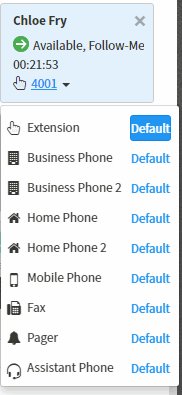
Tip: If you have more speed dial entries than can appear at one time on your speed dial view, use the scroll bar to find the entry.
Related Topics



