- Contents
- Index
Interaction Connect Help
Manage Alerts
Requirements: To configure alerts, you need the Interaction Supervisor Plug-In: Workgroups license. To use this license, you must also enable supervisor features. You can view the active alerts you have configured in the Active Alerts view. To add views, you need the Customize Client Security right.
Warning: PureConnect does not support simultaneously logging into Interaction Connect and ICBM to manage alerts.
Alerts report real-time information. An alert notifies when a statistic enters a user-defined threshold, is within bounds, or is no longer within a range of values.
You can base alerts for telephone calls on calls longer than a specific duration, average hold time greater than a specified value, and many other metrics. Moreover, you can set alerts for any statistic in Interaction Supervisor. For example, an IT administrator can set an alert for when server disk space falls below a minimum threshold. A statistic can have multiple alert conditions, each with its own alert action and notification options. For example, an alert can have a condition that warns when it reaches a non-critical threshold, and another that sends email notifications when critical conditions exist.
Supervisors can configure alerts and display these alerts in Interaction Connect or Interaction Supervisor in ICBM. In Interaction Connect, you display your alerts in the Active Alerts view. Alerts also appear in Interaction Connect in the Agent Statistics, Workgroup Statistics, and Workgroup Overview views. Alerts use color-coded icons and tooltip text to emphasize selected metrics. Alerts can optionally send email notifications or client memos, play sounds, or invoke a handler.
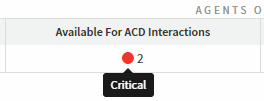
Related Topics



