- Contents
Log Viewer Help
File Open dialog
This dialog is invoked by pressing Ctrl+O or by selecting Open from the File menu. Use this dialog to navigate to the folder that contains a log file you want to open.
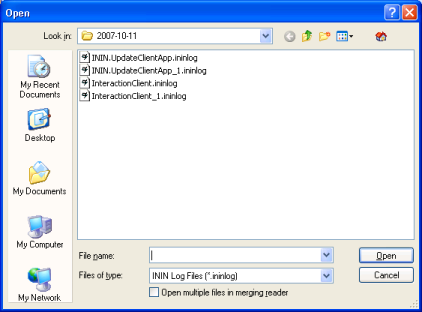
Shortcut buttons
The shortcut buttons on the left navigate to standard Windows locations, such as the desktop, personal documents folder, etc.
File name
This field displays the name of a file selected using the dialog, or typed by the user.
Files of Type
Selects a file type that Log Viewer can choose using this dialog.
|
File Type |
Extension |
|
ININ Log file |
*.ininlog |
|
VwrLog Log file |
*.VwrLog |
|
Comma Delimited File |
*.csv |
|
Plain Text File |
*.txt |
|
Syslog File |
*.log |
|
Install Log File |
*.int |
|
Application Event Log file |
*.evt |
|
System Event Log file |
*.evt |
|
Security Event Log File |
*.evt |
|
Enhanced Event Log file |
*.evtx |
Open button
Opens the selected file for display in Log Viewer.
Cancel button
Closes the dialog without opening any files.
Related Topics





