- Contents
Interaction Connect Help
Queue Control Toolbar Buttons
Requirements: You need the appropriate Interaction Command Right to add a Queue Control button to a Queue Control toolbar. You need the appropriate My Interaction Right to use the button when it appears in the My Interactions toolbar. To Disconnect, Hold, Mute, Pickup or Transfer interactions in other queues, you need the appropriate Modify Station Queues, Modify User Queues, or Modify Workgroup Queues Access Control rights. To Coach, Join, Listen or Record interactions in other queues, you need the appropriate Monitor Station Queues, Monitor User Queues, or Monitor Workgroup Queues Access Control rights.
Queue Control Toolbar buttons enable you to work with a selected interaction. Your CIC administrator controls which buttons appear on the Queue Control toolbar in My Interactions or other queue view by default.
Click a button name for a description of its function.
|
|
|
|
|
|
|
|
|
|
|
|
|
|
|
|
|
|
|
|
|
|
|
|
|
|
|
|
|
|
|
|
|
|
|
|
|
|
|
|
|
|
|
|
|
|
|
Custom Buttons
Your CIC administrator can create custom buttons for the Queue Control toolbar. These buttons are defined in Interaction Administrator.
Related Topics