- Contents
Interaction Dialer Manager Help
Associate a Database Connection with a Contact List
When the attributes of a Contact List are defined in Dialer, a database connection must be selected. This tells the Central Campaign server which tables to use for a particular campaign.
-
At the Home screen in Dialer Manager, click Contact Lists.
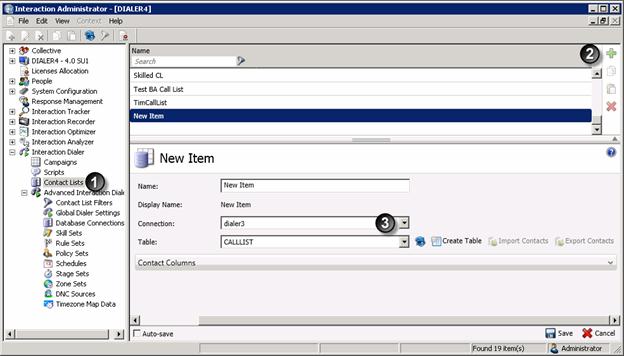
-
Click Add (
 ) to create
a new Contact List object, or select an existing entry from the list
at the top of the view.
) to create
a new Contact List object, or select an existing entry from the list
at the top of the view. -
Select a database connection from the Connection drop list.





