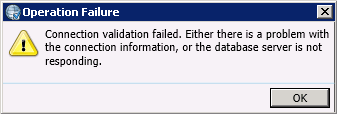- Contents
Interaction Dialer Manager Help
Test a Database Connection
Testing a database connection ensures that the UDL and Dialer connection are working properly.
-
At the Home screen in Dialer Manager, click Database Connections. In Interaction Administrator, expand the Interaction Dialer container and then select Database Connections.
-
Select a Database Connection entry in the list at the top.
-
Click Test.
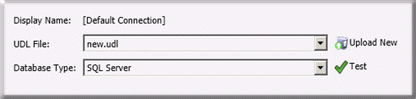
If the test succeeds, you will see:
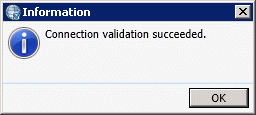
If the test fails, the result is: