- Contents
Interaction Dialer Manager Help
Contact Columns behavior type
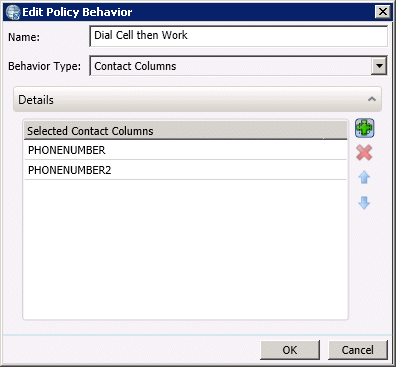
This behavior overrides the contact column dialing order set for a Campaign. When a contact has multiple contact columns, this behavior type is evaluated once to set the order. It is not be evaluated for each individual contact column.
Perhaps a customer wants to be called first on a cell phone, then at work, and never at home—because the customer is buying his spouse a gift and don't want a call to spoil the surprise. The customer's preference could be marked as a custom Attribute, and then the Contact Column order could be reordered by this Behavior.
- Name
-
Type a name for the new behavior in the Name field. This can be anything you like, so long as it is unique within the policy. Try to use of a descriptive name that describes what this behavior does when its condition is true.
- Behavior Type
-
Select "Contact Columns" to display options that configure this condition.
Details
- Add button
-
Clicking this button invokes the Add Contact Column dialog so that you can select column from a contact list. Set the contact list used by the campaign this policy will be assigned to. Next, select a contact column before clicking OK to save. Repeat until you have chosen the columns you want to dial.
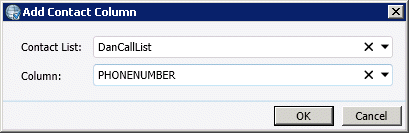
- Remove button
-
Deletes the selected column from the list (but not from the Contact List).
- Up/Down buttons
-
These buttons reorder items in the list, thereby affecting the order in which telephone numbers are dialed.





