- Contents
Interaction Administrator Help
 Remote Station Configuration
Remote Station Configuration
Use this page to configure the remote station.
Active
Select this check box to activate the station. This enables the station to place and receive calls. Clear the check box to deactivate the station, preventing calls from coming in to or going out from the station.
Connection
Enter the phone number or SIP address for this connection.
Ring Always
This check box controls whether or not the telephone associated with a workstation rings when incoming calls alert on that station. The Ring Always check box always overrides the setting in the CIC client. If the station configuration in Interaction Administrator has Ring Always selected, on the Client Configuration page, the "Ring telephone for calls" option is selected and grayed out by default and the user can not override it.
Select this check box if you want the station telephone to always ring when the user receives a call, even if the CIC client is not running or if the Ring Telephone check box is not selected. Clear this check box to allow the state of the Ring telephone for calls check box to determine if a user's default workstation telephone rings when a new interaction arrives for a user.
Notes: Selecting
Ring Always prevents the agent/user from controlling the telephone ringing
- this setting always overrides the CIC client option.
This option must be selected to properly enabled a default
workstation for a user.
Use Global Remote Station Settings
Select this check box to use the Station Connections are Persistent, Connection Timeout, and Connection Call Warm Down Time settings as defined in the Default Station Configuration for Remote Stations.
Station Connections are Persistent
Select this check box to maintain a persistent voice connection to the CIC server. The audio path will not disconnect until the station initiates the disconnection.
Clear this check box to indicate when CIC determines that the audio path to the station is no longer needed, and CIC will initiate the disconnection.
Connection Timeout (min)
If a station connection is persistent, you can configure the timeout in minutes. If you leave a remote station connected, it will stay connected until it is manually disconnected, which could result in additional billing. By setting this parameter to a value in minutes greater than 0, the connection will timeout at the set number of minutes. By default, this setting is 0, meaning it is disabled.
This option can be configured here, or in the remote station configuration.
Connection Call Warm Down Time
This value represents the number of seconds a connection call should remain connected after the regular call is disconnected. Once this timeout is expired, the connection call will be disconnected. The default value for this option is 5 seconds.
Note: This option is not used for persistent connection calls.
Related topics
Overview of the default station