- Contents
Interaction Administrator Help
Prompt Server - Add Virtual Directory
Use this page to add a registered virtual directory and the corresponding root paths.
Virtual Directory Name
Enter a unique virtual directory name for the prompt server. The name is case-sensitive.
Root Server Path
Enter the file path prefix which this virtual directory references on the local system. Click ... to browse the server directory. If Interaction Administrator is not running on the server, then the browse button is not available.
The root server path is matched against files to be mapped to URIs. CIC uses the virtual directory with the longest matching local root path to compose the URI.
Related Topics
Prompt Server - Add File Extension
Prompt Server - Virtual Directories