- Contents
Interaction Administrator Help
Prompt Server - Virtual Directories
Prompt Server provides access to audio files residing in the file system on the CIC server. In order to limit access to the CIC server file system and provide a degree of security, Prompt Server creates virtual directories for Interaction Media Server to access the files. A media server or other third party server can only access audio files residing in (or in a subdirectory under) one of the virtual directories defined on the Prompt Server configuration page.
By default, Prompt Server creates virtual directories for the common audio resource folders on an CIC server, including
-
Recording Directory (x:\server\IC\Recordings)
-
Resource Directory (x:\server\IC\Resources)
-
Work Directory (x:\server\IC\Work)
By default , handlers use prompts under one of these directories, but you can choose to omit any of these or create additional virtual directories that map to a specific location on the CIC server.
The Use resource directory option is required for call analysis to work on the Interaction Media Server.
Click Add to add a virtual directory, or highlight an existing directory and click Delete to remove it.
Note: For security reasons, only prompt files that are located in one of the virtual directories (or the subdirectories) are mapped to URIs.
Related Topics
Prompt Server - Add File Extension
Prompt Server - Add Virtual Directory