- Contents
Exchange Manager Help
Generic Tables
A generic table is a table in the Latitude database that isn't already in the default mapping locations. For example, a custom table that your organization or Latitude by Genesys created that's not in the Latitude schema.
Notes:
-
If Exchange Manager displays an "object reference not set to an instance of an object" message when you're adding a generic table, modify the table design and include a primary key.
-
Complete the table design before you add the table to Exchange Manager. Otherwise, you either have to remove the table from the mapping; add it back; and map it again, or you have to export the mapping translation XML and edit it manually.
-
Exchange Manager populates columns in the table labeled "Number," "Accountid," or "Debtorid" with the file number it finds after doing the account lookup; you don't have to map them.
-
Exchange Manager doesn't truncate fields in a generic table before inserting them when the data is too long. Instead, Exchange Manager displays a failed insert message and adds an exception to the trace log. To resolve the issue, increase the destination field size so that it's larger than the source, or run C# on the table so that Exchange Manager doesn't attempt to insert data that's too long.