- Contents
Job Manager Help
Introduction to Job Manager
Job Manager allows you to schedule recurring processes for unattended operation. You can define file transfers for vendor services (such as credit reporting), Exchange processes, and AIM imports. You can also define a schedule to export files. Job Manager delivers and retrieves files using FTP, SFTP, FTPS, or file sharing. You can encrypt and decrypt files using Pretty Good Privacy (PGP) encryption. You can also specify email notifications to send to interested parties when file transfers are complete or when errors occur.
Job Manager supports the following components:
-
Job Service: Windows service that runs on the server to poll one or more databases for jobs to start and run. LATITUDE by Genesys Support installs this service.
-
Exchange: Application to import and export processes, and modify existing vendor service import mappings.
-
AIM: Application to set up import and export configurations for outside collections agencies and attorneys.
-
WorkFlow: Application to set up vendor requests for automatic processing.
Related Topics
Overview of Job Manager Window