- Contents
Job Manager Help
Job Service
Job Service is a Microsoft Windows service that runs on the server to poll one or more databases for jobs to start and run. The service runs on workstations to export and import jobs according to their assigned schedules. Latitude by Genesys Support installs this service. Start or stop the service under the direction of Support only.
To start or stop Job Service
-
Click Start > Administrative Tools > Services. The Services window appears.
-
Locate Job Service and then do one of the following:
-
To start Job Service, right-click Job Service and then click Start.
-
To stop Job Service, right-click Job Service and then click Stop.