- Contents
Add a Debtor or Co-debtor to an Account
Use the Work Form to add a debtor or co-debtor to an account. The system displays a separate tab for each debtor or co-debtor that you add. The Debtor tab represents the primary debtor on the account. The labels for each tab pull from the System Codes and Settings.
To add a Debtor or Co-debtor to an account
-
With an account displayed in the Work Form, in the Debtor section, click the New tab. The system populates the tab with information from the Debtor tab.
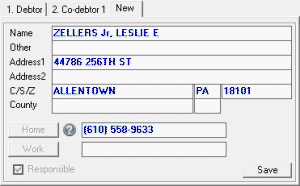
-
Modify the name and address as necessary.
-
To modify the home or work phone number, see Maintaining a Phone Number Associated to an Account.
-
Click Save. The tab name changes to the next sequential tab name.



