- Contents
Modify a Complaint
Use the Edit Complaint dialog box to modify a complaint for the account displayed in the Work Form. You must have the Complaints User Policy Permission.
To modify a complaint
-
With an account displayed in the Work Form, do one of the following:
-
From the Info menu, click Care and Hardship.
-
At the top of the Panels section, click the name of the currently displayed panel (for example, Phones, Notes) and then click Care and Hardship.
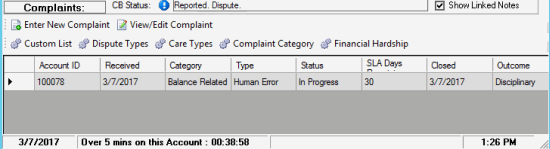
-
In the data grid, click the complaint and then, in the toolbar, click View/Edit Complaint.
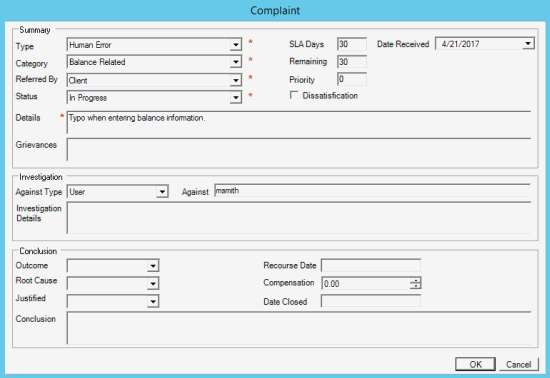
Account Info: Account number and debtor name associated to the complaint.
Summary
Type: Type of complaint, such as human or system error.
Category: Complaint category, such as branch or department.
Referred By: Person who referred the complaint, such as third party, customer, or user.
Status: Status of the complaint.
Details: Details regarding the complaint.
Grievances: List of the debtor's grievances.
SLA Days: Number of days after receiving the complaint that you have to resolve it before breaching the SLA. Latitude populates this box.
Remaining: Number of days remaining until you breach the Service Level Agreement (SLA). Latitude subtracts the complaint received date from the current date to calculate this value.
Priority: Priority level that determines when the Complaint Department works the complaint. Latitude populates this box.
Dissatisfaction: If selected, the debtor is dissatisfied.
Date Received: Date your organization received the complaint.
Investigation
Against Type: Category for who or what the complaint is against, such as third party, branch, department, or user.
Against: Who or what the complaint is against.
Investigation Details: Details regarding the complaint investigation.
Conclusion
Outcome: Outcome of the complaint, such as training required or disciplinary action. Selecting an outcome closes the complaint.
Root Cause: Root cause of the complaint.
Justified: Indicates whether the complaint is justified.
Conclusion: Based on the investigation, the conclusion regarding the complaint.
Recourse Date: Recourse approval date.
Compensation: Amount of compensation the debtor received.
Date Closed: Date your organization closed the complaint.
-
Modify the information and then click OK.



