- Contents
Liquid Latitude Help
Recall an Account From an Agency or Attorney
Use the AIM Recall dialog box to flag for recall an account that your organization placed with an outside collection agency or attorney. If the system already flagged the account for automatic recall, doing this step isn't necessary.
Notes:
-
If the AIM Recall menu option is visible and available, the account is available for recall from an outside agency or attorney.
-
If the AIM Recall menu option is visible but not available, the account is pending recall from an outside agency or attorney. A pending recall occurs when a user recalls an account manually or when the automatic recall date has passed.
To recall an account from an agency or attorney
-
In the Account toolbar, click AIM Recall.
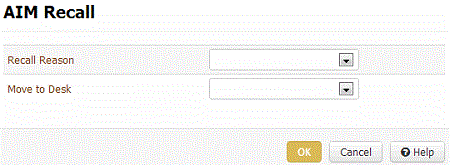
Recall Reason: Reason that you are recalling the account from the outside collection agency or attorney.
Move to Desk: Desk to assign to the account when the system generates the recall file. If you don't want to change the desk assignment, leave this list box blank.
-
Complete the information and then click OK. The AIM Recall menu option becomes unavailable to indicate that the account recall is pending. When a user generates recall files for the agency or attorney using the AIM program, AIM includes the account in the file. Latitude removes the AIM Card.