- Contents
WorkFlow Designer Help
WorkFlow Events
The WorkFlow Engine allows processes (events) to occur behind the scenes. These events determine how accounts move through Latitude. WorkFlow events provide flexibility as to how and why workflows start.
Events
System events and user-defined events both qualify accounts and move them into the event queue. Depending on whether your organization configured an event at the system; class of business; or customer level; some workflows start and other workflows stop or pause. When the WorkFlow Engine session starts, The WorkFlow Engine processes events on a first-in, first-out (FIFO) basis (all priorities being equal).
System events
Latitude triggers system events at the database level. System events push accounts into the event queue one at a time as activity occurs on the accounts. Examples of system events include: new business, desk changes, promises added, payments added, and accounts closed. These events come pre-defined with WorkFlow Designer and you cannot change what triggers them. However, you can define the workflow that each event calls.
User-defined events
Users create user-defined events and the conditions that determine which accounts the event includes. The WorkFlow engine triggers these events based on the frequency specified in the event configuration, which is once each day, typically. The system adds the accounts that meet these static event conditions to the event queue.
Event queue
The event queue serves as a holding area for events after they occur but before the WorkFlow engine processes them. When a system or user-defined event occurs, The WorkFlow Engine records the account numbers, event ID, and current date and time in the event queue. The WorkFlow Engine processes each event in the event queue and starts the appropriate workflows for each account. Processing continues until the event queue is empty.
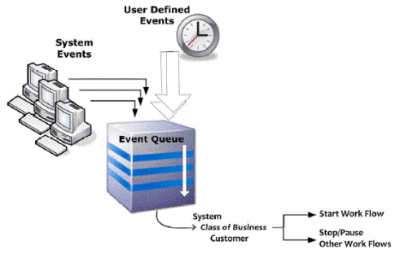
Activities
A workflow creates activities for accounts moving through the workflow and the activities process on a FIFO basis also. The WorkFlow Engine alternates between processing events and activities until there are no more to process.