- Contents
Log on to Latitude
Use the Latitude Login dialog box to log on to Latitude. The options and features in Latitude that are available to you are based on your assigned permissions. For information about password and account lock out policies, see Security Permissions and Policies.
To log on to Latitude
-
Click Start > All Programs > Latitude Software > Latitude. The Latitude Login dialog box appears.
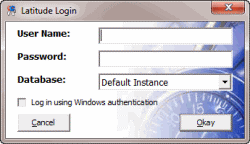
-
In the User Name box, type your Latitude user name.
-
In the Password box, type your Latitude password. As you type your password, periods display instead of the typed characters.
Note: To log on using Windows authentication, select the Log in using Windows authentication check box and provide your Windows user name and password.
-
Click Okay. The Main Menu window appears.
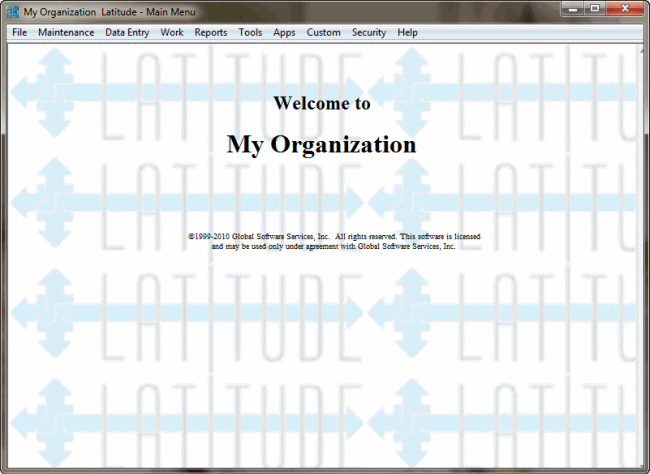
Related Topics
Account Lock Out Policy Permission



