- Contents
Exchange Manager Help
Specify General Configuration Settings
Use the General Configuration section of the General tab to specify general configuration settings.
To specify general configuration settings
-
In the Navigation pane, click Clients.
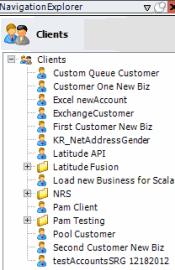
-
In the Clients pane, expand the appropriate folder and then double-click the client. The tab for the specified client appears in the Information pane.
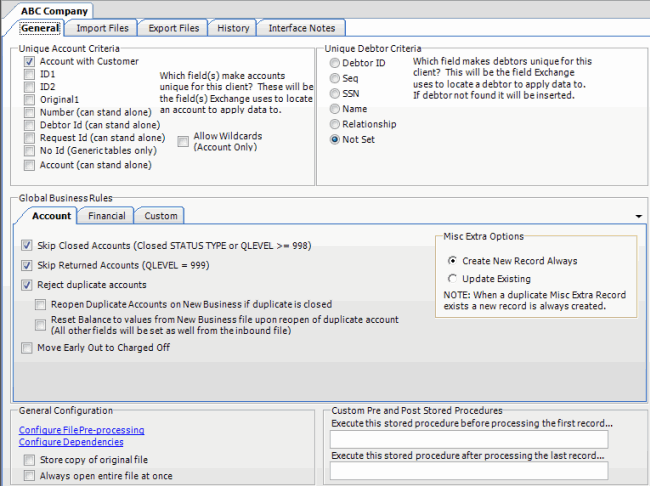
-
On the General tab, locate the General Configuration section.
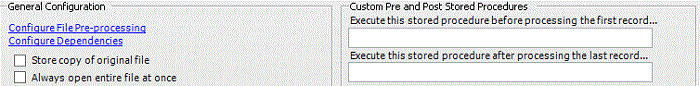
Configure File Pre-processing: Opens the Regex Config dialog box to allow you to run a regular expression or SQL code against a file before processing it. For more information, see Add a Regex Replacement and Configure Code Pre-processing.
Configure Dependencies: Opens the Configure Dependencies dialog box to allow you to add dependencies to include when copying a client to export. For more information, see Configure Dependencies.
Store copy of original file: If selected, stores a copy of the original file for later reference.
Always open entire file at once: If selected, Exchange Manager checks for fixed or delimited files where a sub record does not contain a unique account identifier and is dependent upon a parent record for proper processing.
Execute this stored procedure before processing the first record: Name of the stored procedure to run before processing the first record in a file.
Execute this stored procedure after processing the last record: Name of the stored procedure to run after processing the last record in a file.
-
Specify the general configuration settings and then, in the toolbar, click Save. The Update Comment dialog box appears.
-
In the Update Comment box, type a comment regarding your changes and then click OK.