- Contents
AIM Help
Post-Dated Transactions Import File Record
Fixed record type = APDT
Excel worksheet name = PostDatedTransactionRecord
|
Latitude |
Position |
Col |
Column Name |
Format |
Comment |
|
Record Type |
1-4 |
1 |
record_type |
String (4) |
Value = APDT |
|
File Number |
5-13 |
2 |
file_number |
Integer (9) |
Unique number assigned to each account placed. Use this value for all data sent to AIM. |
|
Due Date |
14-21 |
3 |
duedate |
DateTime (CCYYMMDD) |
Post-dated transaction due date. For Excel file, use date/time format (for example, 6/20/2008 10:30:00 AM). |
|
Amount |
22-33 |
4 |
amount |
Decimal (12) |
Payment amount (always a positive amount). |
|
Filler |
34-114 |
5 |
Filler |
String (81) |
Filler for fixed file layout. |