- Contents
AIM Help
Import File Layouts
Use the Import feature to import all file types you received from outside agencies and attorneys. AIM moves imported files to an archive folder nested within the originating folder. AIM moves the file even when errors occur and AIM doesn't import the file successfully.
Import files use the letter "A" as the first character in the import file name to indicate that the file originated from an outside agency or attorney. For example, AXXX. AIM uses this same format in the record type name in delimited and fixed files.
Constraints
Use the following constraints when creating files:
-
Strip all extraneous characters from phone numbers, postal codes, and social security numbers.
-
State fields use standard abbreviations and don't contain leading spaces.
-
AIM formats debtor names as last name, first name MI. Company names (as debtor) use standard format.
-
Dates must be blank or contain a valid date; AIM doesn't allow zero-filled date fields.
-
AIM formats date fields for delimited and fixed-length files as CCYYMMDD and for Excel and XML files as MMDDCCYY.
-
AIM expects a decimal point before the last two digits for monetary fields.
-
Organization's forwarding accounts determine whether the agency ID referenced in the file uses the numeric or alpha agency code. Specify this setting on the Defaults tab in the Options window.
File types
AIM supports the following file types for import:
-
Return payment and adjustment
-
Close and return
-
Recall objection
-
Demographic (phone and address) information
-
Bankruptcy information
-
Deceased information
-
Reconciliation
-
Status update
-
Validation Notice
Excel file format
Excel files require the following special formatting:
-
Format date fields as date/time (for example, 6/20/2008 10:30:00 AM).
-
Format money fields as currency using two (2) decimal places.
Note: To import YGC files, use the All YGC Files From Folder or YGC File menu options only.
Related Topics
Acknowledgments Import File Layout
Demographics Import File Layout
Post-Dated Transactions Import File Layout
Recall Objections Import File Layout
Reconciliation Import File Layout
Requests and Responses Import File Layout
Status and Notes Import File Layout