- Contents
AIM Help
Post-Dated Transactions Import File Layout
The post-dated transactions import file contains post-dated transactions (PDTs) that you received from the agencies and attorneys holding the accounts. Your organization can import the files to record notifications of pending promises in your system for accounts the agency or attorney holds. These transactions are available for review in the Active Post Dated Transactions report, which includes all active post-dates the agency or attorney sent. For more information, see Generate an Active Post Dated Transactions Report.
When AIM processes a new PDT import file, it flags previous PDT transactions as "inactive." Each agency or attorney must send the entire collection of PDTs every time the agency or attorney submits a file. For recalled, closed, bankruptcy, and deceased debtor accounts, AIM sets the PDT transactions to inactive.
You can view detailed information for PDT transactions in the AIM panel of the Work Form in Latitude.
Related Topics
Post-Dated Transactions Import File Naming Convention
Post-Dated Transactions Import File Record