- Contents
AIM Help
Export Data to a File
Use the Execution Window to export information from AIM to a file for agencies and attorneys to use. AIM creates a separate file for each agency and attorney with records that are ready for export. For more information about a specific file type, see Export File Layouts.
You can export the following information:
-
Placements that users generated in Latitude.
-
Recalls that users requested in Latitude.
-
Automated pending and final recalls that are due based on the dates specified when AIM created the placements (and no objection exists on the account).
-
Account information that users added or updated in Latitude (for example, assets, demographics, payments).
If a user selected the Do Not Recall Bankruptcy Accounts or the Do Not Recall Deceased Accounts check boxes on the General tab in the Agencies/Attorneys pane, AIM doesn't create export files for that information.
To export data to a file
-
In the menu bar, click Actions, click Export, and then click the file type to export. The Execution Window appears, which shows the progress of the export. If there are no records to export, a notification dialog box appears.
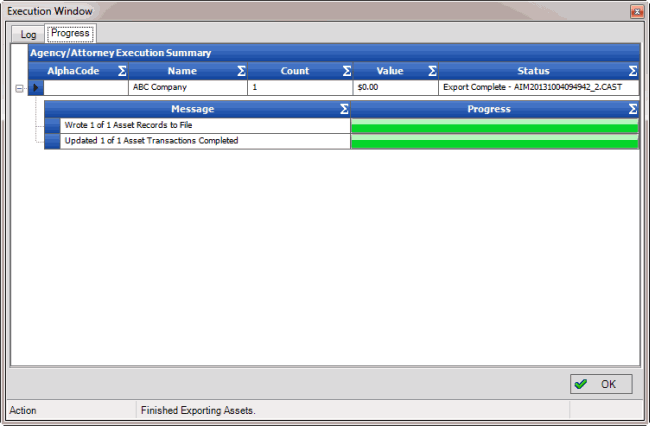
AIM saves the export files to the folder specified in global settings. If your organization configured FTP in global settings, AIM saves each agency's and attorney's file to their folder on the FTP site. If your organization configured email messaging in global settings, AIM sends an email message to the agencies and attorneys indicating that an export file is available. For more information, see Specify General Global Settings.
-
Click OK.



