- Contents
AIM Help
Import Data From a File
Use the Execution Window to import into AIM data that you received from an agency or attorney. The steps are the same for all the import files except payments. To import data from a payment file, see Import Data From a Payment File. To view processing errors so you can correct them, see Processing Reports. For more information about a specific file type, see Import File Layouts.
To import data from a file
-
In the menu bar, click Actions, click Import, and then click the file type to import. A dialog box appears.
-
Click the file to import and then click Open. The Execution Window appears, which shows the progress of the import. If the file format is invalid, an error message appears. If there are no records to import, a notification dialog box appears.
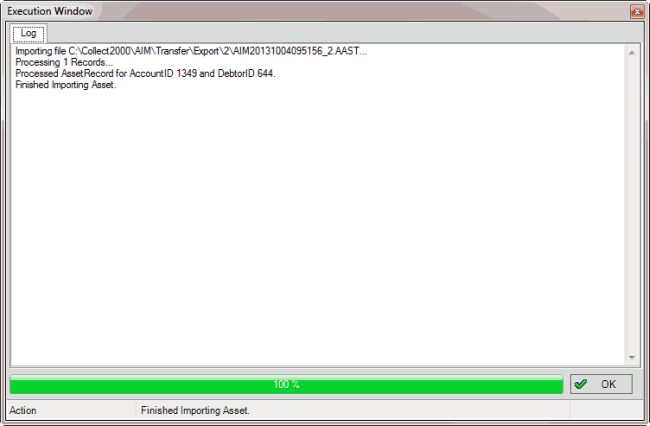
AIM imports the information into the system.
-
Click OK.



