- Contents
Latitude Console Help
Close a Batch
Use the Batch tab in the Payment Entry window to close a batch.
To close a batch
-
If the batch isn't already open, do the steps to Open a Batch. The Payment Entry window appears.
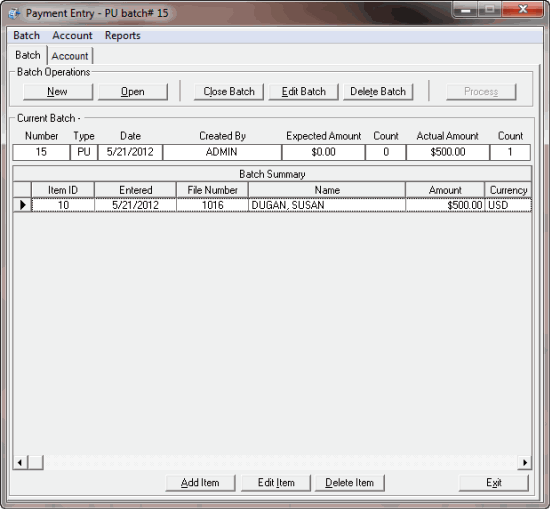
-
Do one of the following:
-
On the Batch tab, click Close Batch.
-
From the Batch menu, select Close Current Batch.
Related Topics