- Contents
Latitude Console Help
Review a Batch
Use the Batch tab in the Payment Entry window to review a payment batch for accuracy after adding payments, reversals, or adjustments.
To review a batch
-
If the batch isn't already open, do the steps to Open a Batch. The Payment Entry window appears.
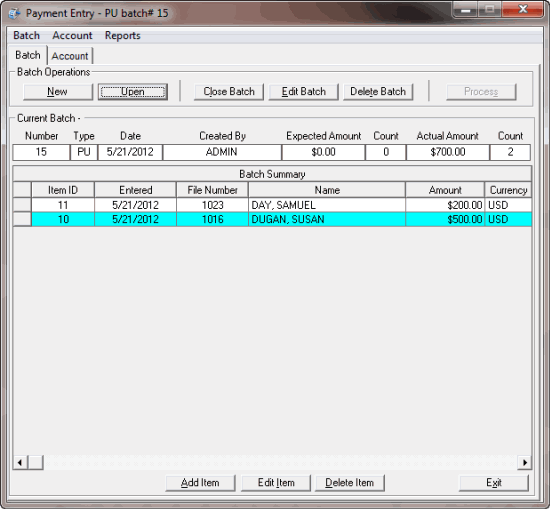
Summary information for the batch appears above the data grid. Payment, reversal, or adjustment entries in the batch appear in the data grid.
Tip: You can sort the data grid by clicking a column heading. To save the sort order as the default when opening the Payment Entry window, in the Batch menu, click Save Batch Summary Preferences. To return the data grid to the most recently saved sort order, in the Batch menu, click Reset Batch Summary Preferences.
Related Topics