- Contents
Letter Console Help
Copy a Letter Template
Use the Copy Letter dialog box to copy a letter template to create a new one. It's best to copy a letter that already contains most of the information you need.
To copy a letter template
-
Click the Letter Pool tab.
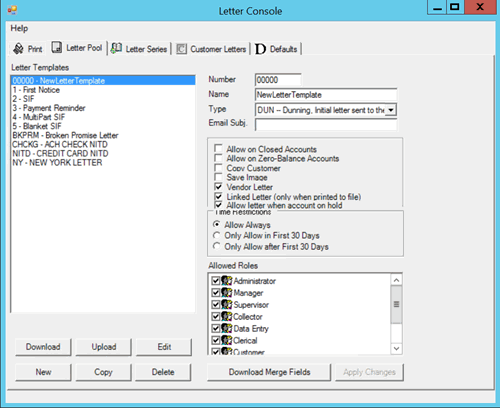
-
In the Letter Templates pane, click the letter and then click Copy. The Copy Letter dialog box appears.
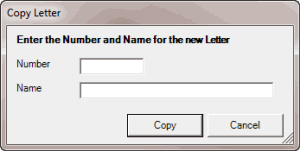
-
In the Number box, type a unique five-digit code to identify the letter template.
-
In the Name box, type a name for the letter template and then click Copy. Letter Console adds the letter template to the letter templates list on the Letter Pool tab.
-
To modify the letter template, do the steps to Modify a Letter Template.
-
To change the letter options for the template, do the steps to Set the Options for Generating a Letter.



