- Contents
Link Console Help
Link Service
Use the Configure Linking Service dialog box to configure the link service. You specify when to start and stop the link service, the frequency in which to review new accounts, and the maximum number of accounts to review at one time. The link service runs during the specified time period and analyzes new accounts based on the settings and links accounts accordingly. Link Console flags reviewed accounts to avoid reviewing them again.
Linked accounts are separate accounts that your organization holds for the same responsible party. Link Console links accounts for the same party automatically based on criteria that your organization configured in Link Console. Letter Console considers all parties in a link group to be the same person.
Merge data
When Link Console links accounts for the same party, it merges the following data:
-
Address records
-
Email address records
-
Care and financial hardship records (uses the data changed most recently as the current data)
-
Income and expenditure records (uses the data changed most recently as the current data)
-
Complaint records (uses the data changed more recently as the current data)