- Contents
Link Console Help
Start or Stop the Link Service
Use the Link Console window to start or stop the link service. The link service performs behind-the-scenes processing based on the schedule specified in the Configure Linking Service dialog box. Once you start the link service, you can close or open Link Console without affecting the linking process.
If you don't have the appropriate permissions in the SQL Server database, you cannot configure, start, or stop the link service. Your SQL Server administrator sets these permissions in accordance with your organization's security policies.
To start or stop the link service
-
To start the link service, in the toolbar, click Start Service. If your organization didn't configure the link service, you cannot start it. For more information, see Configure the Link Service.
-
To stop the link service, in the toolbar, click Stop Service. Link Console stops the link schedule. Link Console doesn't interrupt any linking processes running already.