- Contents
Link Console Help
Configure the Link Service
Use the Configure Linking Service dialog box to specify the schedule for linking accounts. If you don't have the appropriate permissions in the MSDB SQL Server database, you cannot configure, start, or stop the link service. Your SQL Server administrator sets these permissions in accordance with your organization's security policies.
Note: If you are a hosted client, don't run this service because it runs automatically each night.
To configure the link service
-
In the toolbar, click Configure Service. The Configure Linking Service window appears.
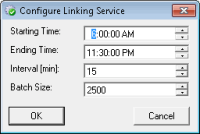
Starting Time: Time of day to start running the link service.
Ending Time: Time of day to stop running the link service.
Interval (min): Frequency (in minutes) in which to review new accounts.
Batch Size: Maximum number of accounts to process at one time (to prevent system overload). Link Console processes in the next run, accounts not in the first batch run.
-
Complete the information and then click OK.