- Contents
WorkFlow Designer Help
View the Start Page
Use the Start Page tab to create or open a workflow, configure an event, or view information regarding WorkFlow Designer. The WorkFlow Designer window opens with the Start Page tab displayed. You can leave this tab open while working in the window or close it.
To view the Start Page
- From the Window menu, click Start Page. The Start Page tab appears.
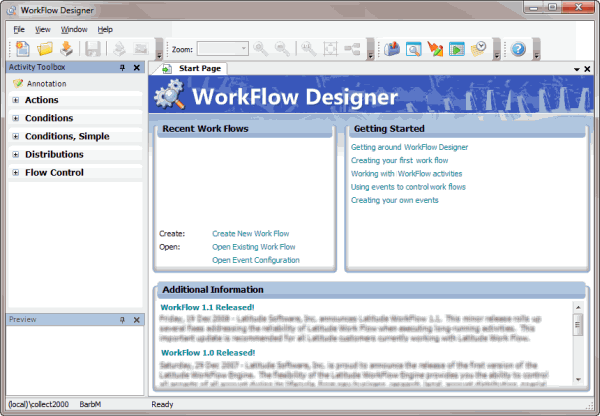
Recent Work Flows section: Displays links to allow you to open workflows you viewed recently, create a workflow, open an existing workflow, and display the Event Configuration tab.
Getting Started section: Displays links to help topics that assist you in getting started with WorkFlow Designer.
Additional Information: Displays information regarding WorkFlow Designer release history.
Related Topics
Introduction to WorkFlow Designer
What's New in WorkFlow Designer