- Contents
Latitude Help
Disposition a Call
Use the Disposition dialog box to disposition a call. You can specify a disposition while on the call or immediately after ending the call. Dialer doesn't send you more calls until you disposition the current call.
To disposition a call
-
Click the Disposition icon
 .
.
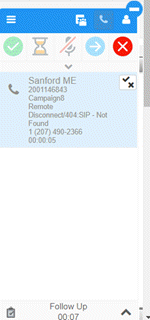
The Disposition dialog box appears.
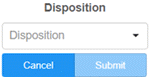
-
In the Disposition list box, click the disposition to assign to the call and then click Submit. Latitude adds a note to the Notes panel.
Related Topics



