- Contents
Latitude Help
Specify Judgment Award Amounts
Use the Judgment tab to specify the judgment award amounts for the account. Ensure that you specified a case number and assigned a court. For more information, see Maintain General Legal Information and Assign a Court.
To specify judgment Award Amounts
-
In the Task Panel navigation tree, do one of the following:
-
To add a court case, click New Court Case, specify a court case number, and then click Save.
-
To modify a court case, click the court case number.
-
Click the Judgment tab.
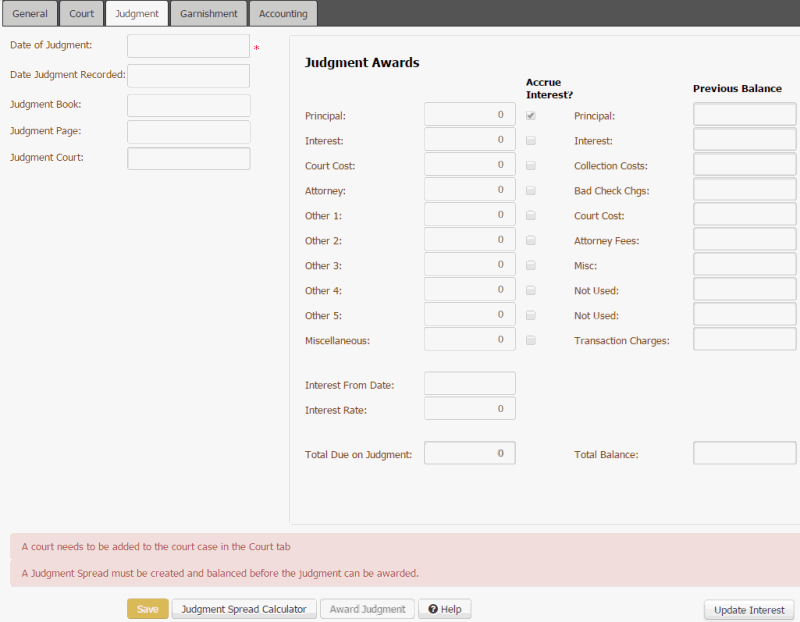
Date of Judgment: Date the court awarded judgment. You cannot save the judgment unless you specify this date.
Date Judgment Recorded: Date the court clerk recorded the judgment in the judgment book.
Judgment Book: Book that contains the recording information received from the court.
Judgment Page: Page that contains the recording information received from the court.
Judgment Court: Court that awarded the judgment. The system pulls this information from the Court tab.
Principal: Principal amount awarded in the judgment.
Interest: Interest amount awarded in the judgment.
Court Cost: Court costs awarded in the judgment.
Attorney: Attorney fees awarded in the judgment.
Other 1 through Other 5: Other fees awarded in the judgment. You can specify up to five other fees.
Miscellaneous: Miscellaneous costs awarded in the judgment.
Interest From Date: Date to start calculating interest on the total judgment award amount at the specified interest rate.
Interest Rate: Interest rate to use to calculate interest on the total judgment award amount.
Total Due on Judgment: Total amount that the court awarded on the judgment. The system calculates this amount. It doesn't include fees that you apply after the judgment date (for example, garnishment fees).
Accrue Interest: If selected, the system includes the associated money bucket when calculating accrued interest. You cannot select or clear the Principal or Interest check boxes. If your organization didn't map a money bucket to an award bucket, you cannot select or clear the corresponding check box.
Note: The system populates the following boxes and you cannot change them on this tab.
Principal: Amount of the account balance that is principal (money bucket 1).
Interest: Amount of the account balance that is interest (money bucket 2).
Transaction Charges: Amount of the account balance that is transaction charges (money bucket 10).
Note: The remaining amounts (for example, Collection Costs) are for money buckets 3 through 9. The labels vary based on how your organization set up your system. For more information, see Maintain Money Titles.
Total Balance: Total account balance (sum of all money buckets).
-
Complete the information and then click Save.
Note: You cannot save the judgment information until you specify a case number on the General tab, assign a court on the Court tab, and specify a judgment date on the Judgment tab.
-
Do the steps to Spread Judgment Award Amounts.