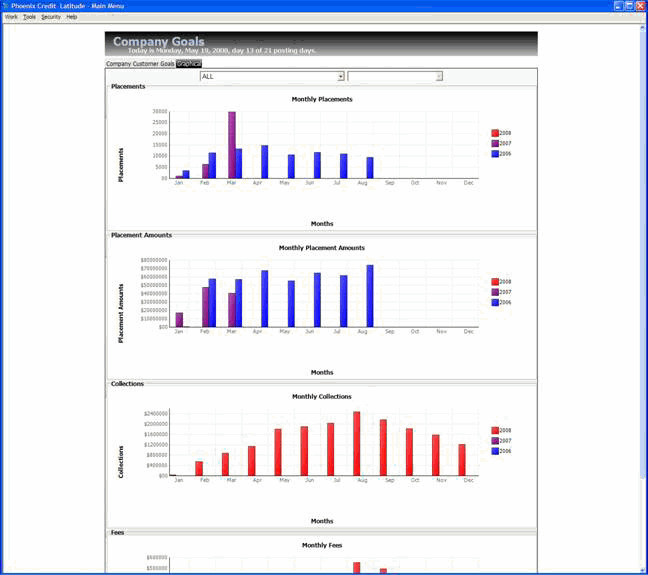- Contents
Goal Manager Help
Owner Dashboard
The Owner Dashboard displays for users assigned the permission to display the owner page. The dashboard includes two tabs: Company Customer Goals and Graphical. Custom customer groups only appear in the dashboard when users apply funds to that customer group, even if a goal exists for the customer group.
Company Customer Goals
The following example shows the Company Customer Goals tab selected.
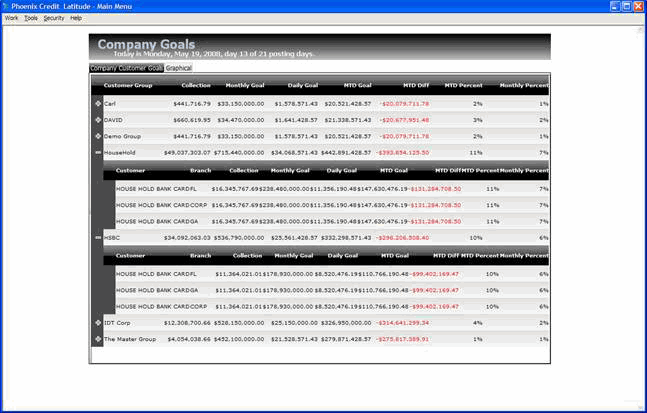
Collection: Total amount collected for the current month by customer goal group.
Monthly Goal: Goal set for the customer goal group.
Daily Goal: Adjusted goal amount to collect by group (monthly goal divided by the number of posting days).
MTD Goal: Pro-rated amount to collect for the current month.
MTD Diff: Month-to-date difference between the goal and actual amounts. If the group is below goal, the amounts display in red. If the group is above goal, the amounts display in black.
MTD Percent: Pro-rated percentage of goal reached currently for the entire month.
Monthly Percent: Straight percentage of goal reached currently for the entire month.
Graphical
The following example shows the Graphical tab selected. It is a graphical representation of account placements, placement dollar amounts, collection amounts, and fee amounts by month and year. It includes data for a three-year period.
Note: This tab reflects custom customer groups in Latitude, not the company groups your organization created in Goal Manager.