- Contents
Interaction Connect Help
Add or Remove View Columns
Requirements: The Customize Client Security Right enables you to add or remove view columns. The View Directory Status Columns Access Control right determines which Status columns you can add to a directory view. The View Queue Columns Access Control right determines which columns you can add to a queue view.
You can add or remove columns from any queue or directory view.
To add or remove a column:
-
Click the Choose Columns control on the directory view.
Result: The Choose Columns dropdown list appears.
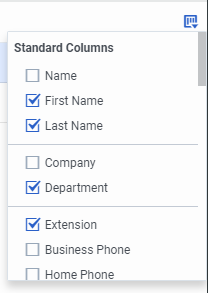
-
Do one of the following:
-
To add a column, select the checkbox for the column name.
-
To remove a column, clear the checkbox for the column name.
-
-
When finished, click outside the Choose Columns dropdown list.
Related Topics




