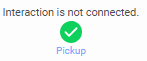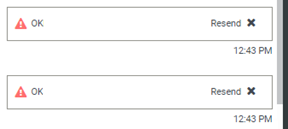- Contents
Interaction Connect Help
Twitter Direct Messages
Your customers and other third parties can send direct messages to your company's Twitter account. PureConnect routes these direct messages as interactions to a designated Twitter Direct Message Workgroup.
You respond to a direct message interaction in the Current Interaction view. This view creates a similar experience to a Chat interaction. The interaction continues until you disconnect the interaction. If someone replies or comments in the same direct messaging thread after you disconnect the original interaction, PureConnect creates a new interaction.
Note: You cannot initiate a direct message exchange from Interaction Connect. You can only reply.
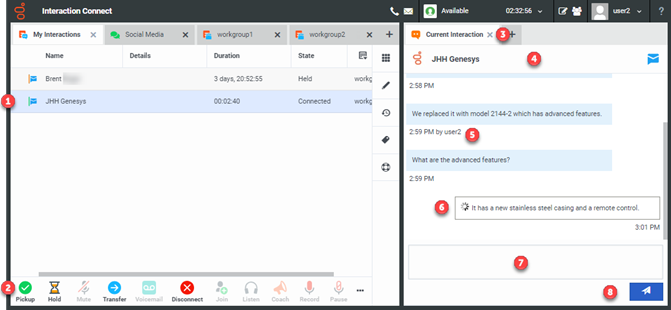
|
1 |
The line next to the Twitter direct message interaction icon indicates the interaction state. For example, green is connected, orange is held, red is disconnected, and light blue is alerting. |
|
2 |
To pick up, place on hold, transfer, record, or disconnect a Twitter interaction, use the Queue Control toolbar buttons. The Pickup button also appears in the Current Interaction view for alerting and held interactions.
Note: You cannot forward or listen to a Social Media interaction. |
|
3 |
The selected interaction appears in the Current Interaction view as a Social Media direct message exchange. |
|
4 |
The name of the Twitter account to which the customer or other third party sent the direct message appears here. The interaction type icon identifies this as an exchange of Twitter Direct Messages.
|
|
5 |
Your user name identifies the messages you sent. |
|
6 |
A progress spinner appears while PureConnect is sending your messages. It disappears when the message has been sent. If the message is not sent within a time out limit, you have the option to retry the message. If PureConnect detects a duplicate message or other error, you can resend the message or delete it.
|
|
7 |
Type your direct message here. Or you can use a stored response. See Use Response Management in a Social Media conversation. |
|
8 |
To send your message, click this button. |
Related Topics