- Contents
Interaction Conference Administration Guide
Architecture and System Requirements
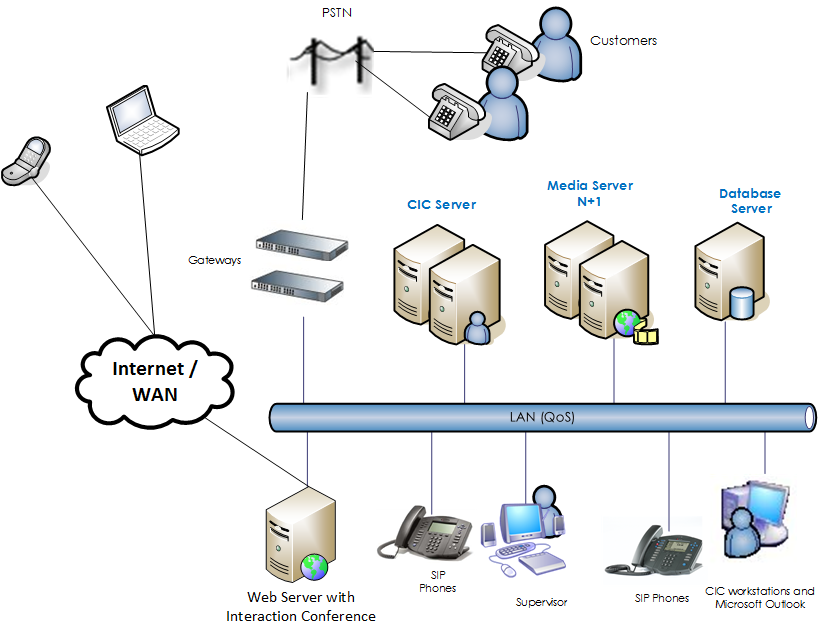
The Interaction Conference system consists of several components installed on one or more servers within your network. These servers and components include:
IIS Web Server
An Internet Information Services (IIS) that hosts the Interaction Conference Web Administrator application, which is a set of ASP.NET webpages that allow administrators to schedule and manage conference calls. The web application is all inclusive in terms of conference administration, monitoring, and call control. The IIS server must meet the following requirements, which the installation program checks:
-
Microsoft Windows Server 2012 R2, Microsoft Windows Server 2016, or Microsoft Windows Server 2019
-
Internet Information Server (IIS) 8.5 or later
-
The Role Services for ASP.NET and Static Content Compression must be installed and enabled
-
Microsoft .NET Framework 4.0 (extended)
Database Server
The Database Server serves as the repository for conference scheduling and historical data. This database is also the IC Report Database where all CIC servers record call data. The Interaction Conference plugin install that runs on the CIC server starts IC Setup Assistant to apply a script to the existing CIC database. This use of Setup Assistant requires the CIC database administrator credentials.
For detailed requirements about the CIC database, see CIC System Requirements in the PureConnect Installation and Configuration Guide at https://help.genesys.com/cic/mergedProjects/wh_tr/mergedProjects/wh_tr_installation_and_configuration/desktop/system_requirements.htm
Customer Interaction Center Server
The CIC server provides the telephony foundation on which the conference system is based. The server uses an Interaction Conference subsystem to host and manage the conference calls. The architecture supports one or more CIC servers.
The CIC server must have CIC 4.0 SU2 or later installed and the initial run of IC Setup Assistant must have successfully completed the initial CIC database creation. This requirement enables the Interaction Conference Plugins Install to add its tables to the CIC database.
Conference Resource Utilization
Interaction Conference uses audio processing and recording resources on an Interaction Media Server associated with the host CIC server. The current release of Interaction Conference is limited to 300 unmuted participants in a conference. This temporary limit is intended to prevent large conferences of unmuted participants from consuming all of the resources on a CIC site's media servers.
License Requirements
Interaction Conference requires a feature license on the main Customer Interaction Center license. The required license key is I3_FEATURE_INTERACTION_CONFERENCE.
If the features license is not present, Interaction Conference server does not start. As a result, a user cannot schedule a conference from Interaction Conference Web Server or Outlook. Also, attendees cannot connect to a conference room.
Client Workstations
Interaction Conference provides a client plugin component for Microsoft Outlook that enables users to schedule conferences from an Outlook Appointment Request. This plugin can be installed on any computer that has Microsoft Outlook 2010, Microsoft Outlook 2013, or Microsoft Outlook 2016 installed. See Install Interaction Conference Outlook Plugin for more details.
Conference Recordings
You can optionally configure a conference to record the call and send the recording to the hosts or to all invitees as an attachment to an email message. Interaction Conference does not require Interaction Recorder.