- Contents
Interaction Conference User Guide
Reports
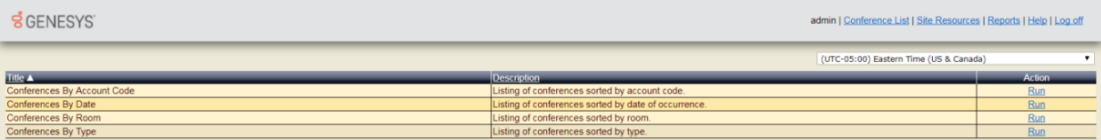
Interaction Conference provides four simple reports that you can filter by date range, and which are sorted by different report configuration data. To see the list of reports, click the Reports hyperlink at the top of the Interaction Conference web application. The reports are sorted and named accordingly:
-
By Account Code. A listing of conferences sorted by account code.
-
By Date. A listing of conferences sorted by date of occurrence.
-
By Room. A listing of conferences sorted by room.
-
By Type of Conference. A listing of conferences sorted by Schedule Type (Single, Recurring, or Open).
To run a report, click the Run hyperlink for a report type. For each report, you can specify the date range and click Generate, to generate the list of conferences that were scheduled for that date. To save the report data to a .CSV file, click the Download button on each report page. The report(x).csv file appears in your browsers Download folder.