- Contents
Interaction Dialer Manager Help
Contact List Filters
-
Filters control which contact list records are dialed for campaigns
-
Filters can be changed dynamically using Rules
-
Filters can be applied to the selection of callback records, but callbacks are not filtered by default
Feature Overview
Interaction Dialer supports the use of Filters to select a subset of records to process from a contact list. Each filter sets up the WHERE clause of the SQL statement used to select contact list records for the next cycle of calling. The syntax of SQL filters conforms to standard SQL WHERE-clause syntax. SQL stands for Structured Query Language. SQL is a standard language that creates, manages, and retrieves information in databases.
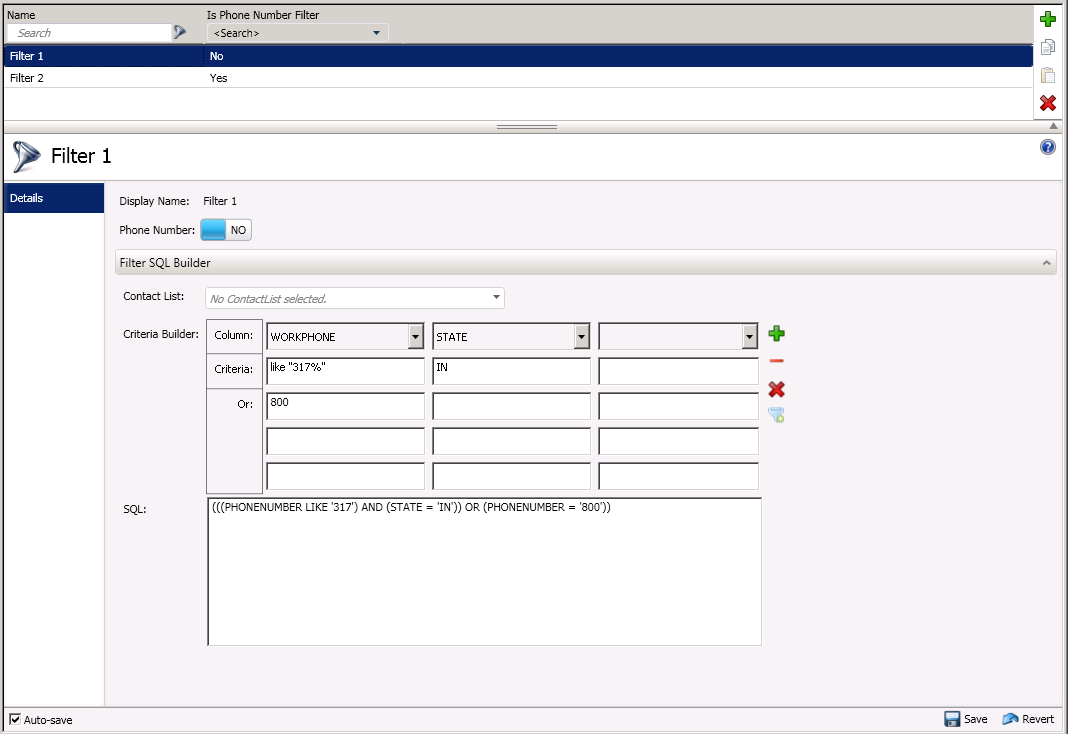
In most call centers, the person who understands SQL is not the person who manages campaigns. For this reason, the Contact List Filters view makes it easy for persons with little or no knowledge of SQL to create filters that select a subset of records from the contact list.
Instead of prompting for SQL language, users select columns from the contact list and enter criteria to match against each column. For example, a STATE column could select only records for Indiana, as shown in the figure above.
The use of predefined filters helps a Call Center capture the expertise of its in-house SQL experts, by saving filters as named entries that can be assigned to campaigns as needed.
-
Filters can be generic or specific to a particular campaign. The same filter can be assigned to more than one campaign, so long as the filter is compatible with each campaign's database.
-
Multiple filters can be assigned to the same campaign.
-
Customers can filter against any column in the contact list database, including custom fields.
-
A filter has no effect unless it is selected for use by a campaign. Afterward, only those records that match the filter are selected for processing by that campaign.
When an SQL filter is active, only those records that match the filter criteria are selected for processing by a campaign. Customers can filter against any column in the contact list database, including custom fields such as Customer Number, or Last Ship Date. For example, to pull only those telephone numbers that start with 317, the filter might be: PhoneNumber LIKE '317%'.
Campaign-level Filters
Once Filters are defined using the Contact List Filters view, they can be used by multiple campaigns, just by selecting filters for the campaign to use.
SQL Filters are optional. A filter is not used by any campaign until it is added to the Selected Filters list in the Filters section of the campaign configuration, which is on the Contact List tab of a Campaign configuration.
Optionally filter the selection of Scheduled Callback Records
Customers can optionally apply Filters to the selection of scheduled Callback records, whether scheduled by agents or auto-scheduled by Dialer when it is unable to reach a contact. By default, filters are not applied to callback records. Filtering can be applied to either type of callback by setting Filter Callbacks options on the Campaign configuration.
Apply Filters using Rules
The Set Campaign Property Rule Action can change the filter used by the campaign, in response to a condition of some sort—such as a statistic, event, or time. See the Rule Sets view for more information.
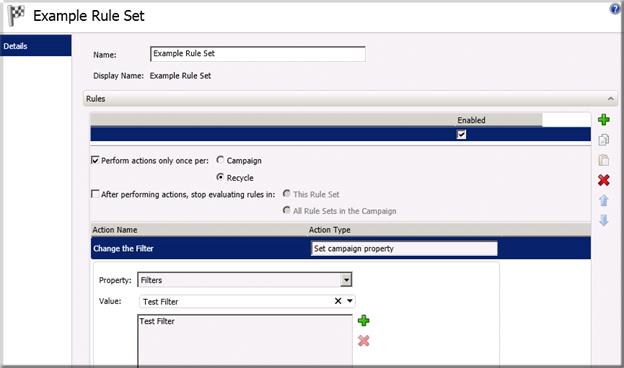
Related Topics





