- Contents
Interaction Dialer Manager Help
Remove a Filter
Removing a Filter deletes it permanently from the list of Filter entries.
Note: You cannot delete a Filter that is assigned to a Campaign.
To remove a filter:
-
From within Advanced Interaction dialer, select Contact List Filters.
-
Select a filter in the Filter Entries panel.
-
Click Delete (
 ). You
are asked to confirm this operation, since it cannot be undone.
). You
are asked to confirm this operation, since it cannot be undone.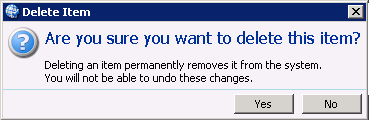
-
Click Yes to confirm.
Related Topics





