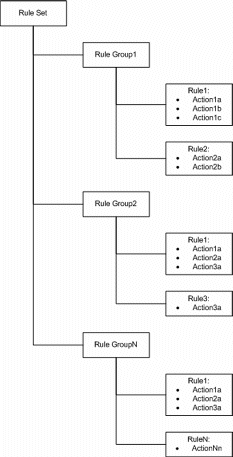- Contents
Interaction Dialer Manager Help
Understand Rule Sets and Rule Groups
The Rule Sets view manages conditional logic used to automate the run time characteristics of campaigns.
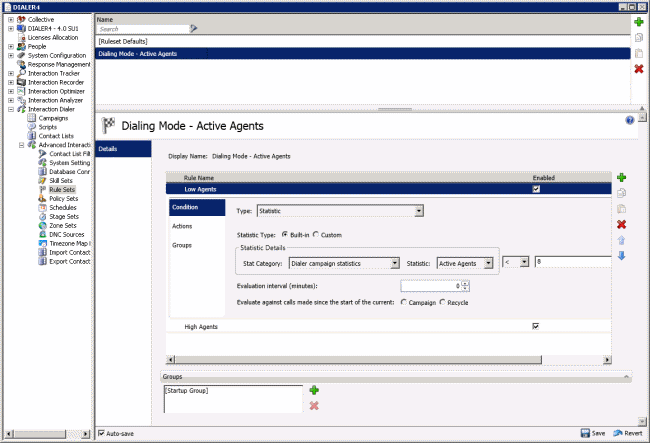
Rule Sets are collections of rules that can be associated with campaigns. It is important to note that Rule Sets, but not individual Rules, are assigned to campaigns. Rule Sets are optional.
Rule sets are, quite literally, sets of rules. When rules are assigned to a campaign, many rules may be assigned. So, these rules are assembled into a rule set. This provides the logical group of rules for assignment purposes.
To create a Rule Set:
-
Open the Rule Sets view.
-
Click the Add button (
 )
in the list of Rule Set entries at the top of the view.
)
in the list of Rule Set entries at the top of the view. -
Add a Rule. A rule evaluates a time, statistic, or event condition. When the evaluated condition is True, the rule carries out one or more actions. An action can update a campaign property, send an email message, run a handler, write an event log entry, or change rule groups.
Rule Groups
|
|
Within a rule set, there are rule groups. Rule groups create subsets of rules to designate which rules are active at any given time. Even though many rules might be assigned to an object, it might not be desirable to let all of those rules be active all the time. So, rules within a rule set might be associated with a rule group. Only one rule group is active at any given time. Any rules not contained in that rule group sit dormant until their rule group is activated. Rule groups are activated via a rule. Rule groups are optional. If rule groups are not employed, then all rules within a rule set will be active all the time. Rule groups are defined on the Groups expander portion of the Rule Sets view. See Add a Rule Group. Rule groups contain rules. Rules are the actual logic of a condition that, when met, triggers some action. A rule may reside in all groups, many groups, or just one group.
|