- Contents
Interaction Administrator Help
Add a Response Management Library
You can add a response management library that contains response categories and items. The item settings are configured in detail tabs. In the details view, you can click the section expanders to display or hide the sections' contents.
You must create a response management library before creating a category or an item.
To create a library:
-
Right-click in the master view area and select New:

...Or click the New button in the master view toolbar:
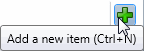
The New Item appears in the details view:
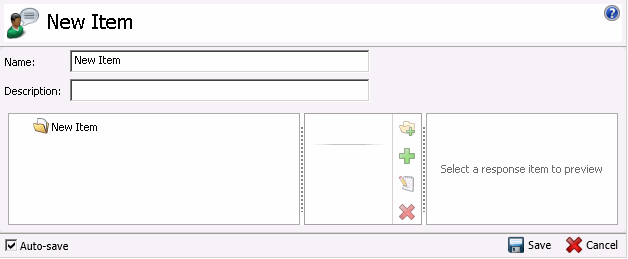
-
Type the Name representing the library.
-
Type a Description for the new library. This information appears in Interaction Client.
-
Save the library.
To add a category to a library:
-
In the master details view in a library, click the add a response category button.
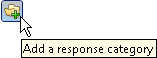
-
Type a Name representing the category. This information appears in Interaction Client.
-
Save the category.
To add items to the library or category, see Add a response management message or Add a response management file.
Related topics




