- Contents
Interaction Administrator Help
Add a Response Management File
Use a file item as a pointer to a file on the network that you frequently share with customers. You can add a response management file item to a library or category.
The item settings are configured in detail tabs. In the details view, you can click the section expanders to display or hide the sections' contents.
To create a file response item:
-
In the Response Management library or category details view, click the
 to add a response item.
to add a response item. -
In the Type section, select File.
-
Do one of the following:
-
-
Click Browse. In the Open dialog box, locate and select the appropriate file and then click Open.
-
Use Windows Explorer to locate and select the appropriate file and then drag and drop the file in the Drop file here area.
-
-
In the Name text box, type a name for this file.
Note: Response Management provides a full-text search tool that uses the information in Name, Shortcut, and Labels, and the response item's content to find a response.
Tip: Name identifies the response item, but does not have to be unique. If you do not provide a name, it defaults to the first few characters of the file's directory path.
-
In the Shortcut text box, type a short name, abbreviation or code for this response.
Tip: Use this Shortcut to insert a response item where needed by typing the shortcut and then pressing Ctrl+Space. The shortcut does not have to be unique. For example, you could use the shortcut "TS" for all your files containing troubleshooting tips.
-
In the Labels text box, type a space-separated list of words that identify or classify this response item.
-
Click Save.
Note: To save a new item, all required information must be entered. Details tabs containing incomplete or erroneous information, are shown with an error message:
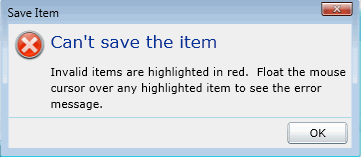
Tip: You can edit or delete multiple files or messages by selecting consecutive items with the Shift key and click, or multiple items with the Control key and click.
Related topics
Add a Response Management Library
Add a Response Management Message





