- Contents
Interaction Administrator Help
 Interaction Conference Configuration
Interaction Conference Configuration
Interaction Conference is a an application plug-in, that allows you to host scheduled conference calls for internal and external use. The Interaction Conference container appears in new and update installations if you have installed Interaction Conference and CIC detects your Interaction Conference feature license.
Use this container to configure global conference settings that apply to all conferences.
Note: To configure these conference settings, the Interaction Conference administrative access right must be granted. This administrative access right is available at the default user, user, roles, and workgroup configuration levels. See Admin Access Categories in the Admin Access page for more information.
Enable call control for all conferences
Select this check box to add call control options (mute, disconnect, etc.) next to names of conference attendees in the Interaction Conference web application. By default, this option is not enabled.
Require account codes for all conferences
Select this check box to associate specific account codes (as defined in Account Codes Configuration) to conferences. By default, this option is not enabled.
Configure Access Type
Select the access type in the drop-down list. The type selected here determines whether conference attendees are required to supply a personal identification number (PIN) to enter the conference, and is the default access type for all conferences. PIN numbers may be required, not required, or optionally required by individual conferences. When PINs are used, conference attendees are granted a system-generated PIN number in a notification email message. The options are:
-
Require PIN: (Default) This option sets PIN usage as a requirement, meaning that all conferences will require a PIN by default.
-
Disallow PIN: This option sets the default for all conferences not to allow PIN usage.
-
PIN Optional: This option sets PIN usage as optional, meaning that conferences may or may not require them. Select this option if you want the option to use PINs on a case-by-case basis. If you select this option, use the Require a PIN for these conferences setting in Conference Rooms Configuration dialog box to determine whether a conference requires a PIN.
Conference Resource Limit
This setting determines the maximum number of conference resources that Interaction Conference can use on the CIC server. This must be less than or equal to the total number of conference resources on the CIC server. To find the number of conference resources available, click on the Telephony Resources container in Interaction Administrator. In HMP environments, the number of conference resources is determined by license. You cannot leave this field blank - you must enter a positive integer. Typically, one conference resource is required for each conference invitee.
Enforce Resource Limit When Joining a Conference
When an Interaction Conference user creates a new conference, that person can optionally specify the number of conference resources to use for that conference. The default value is 10, but it can be set to any number (up to the Conference Resource Limit). Select this check box to enforce the limit set in the Resources field on the New Conference configuration page.
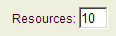
Default notification sender address
If a conference host does not have a valid email address, Interaction Conference uses the Default notification sender address specified in this field to send notifications when a conference is created, updated, or deleted. This might be a CIC Administrator or a department manager's email address to use as a fallback for notifications.
Related Topics:





