- Contents
Interaction Attendant Help
Column Information Dialog
This dialog defines the data to insert or update in a database. You must specify the column (field) name to update, and the data that it will contain.
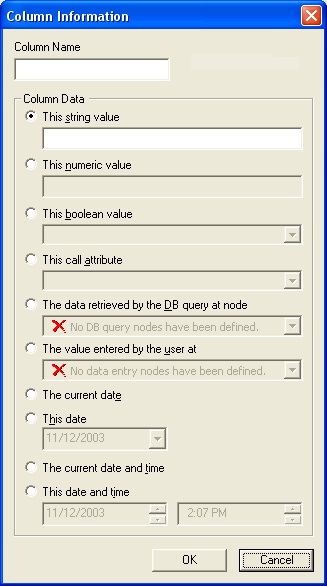
Column Name field
Enter the exact name of the field whose data will be inserted or updated in the database. If you don't know the field names that defined in the database, contact your database administrator, or the CIC system administrator. Column names are case-sensitive.
Column data frame
This frame contains options that define the data that will be inserted or updated in the database.
This string value field
Select this option to assign alphanumeric text to the column.
This numeric value field
Select this option to assign numeric digits to the column. Do not enter alphabetic characters, such as commas or dashes, in this field.
This boolean value
Select this option to assign a Boolean (True or False) value to the column.
This call attribute
Assigns the call attribute that you select to the database column. The choices are:
-
ANI—the caller's telephone number.
-
Caller ID—the caller's name.
-
DNIS—the telephone number that was dialed.
-
Interaction ID Key—a unique ID number that identifies a call. This key is always unique, while Call ID number may not be.
-
Line Name—the CIC line name that the call came in on.
Data retrieved by the DB query at node
This option allows you to select any DB Query operation that is defined for the current server in a combo box. The results of that query will be assigned to the field. The combo box is empty unless the server configuration contains at least one DB Query node.
The value entered by the user at
This option assigns the value entered by the caller to the column. The list box is empty unless the server configuration contains at least one Caller Data Entry node.
The current date
Assigns the current date, based upon the CIC server clock, to the column in (YYYY-MM-DD format).
This date
Assigns the date you select (using a popup calendar control) to the column.

Current date and time
Assigns the current date and time to the column, based upon the CIC server clock, in ISO timestamp format:
YYYY-MM-DD HH:MM:SS
This date and time
Assign the date and time of day that you select using spin controls.
Ok button
Saves the selections that you have made and closes the dialog.
Cancel button
Closes the dialog without saving selections.
Related Topics



